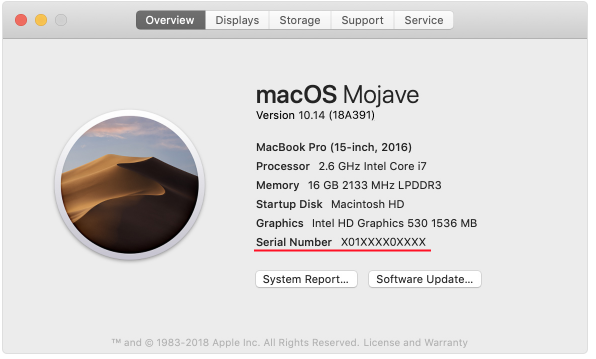Designed with you in mind
PurifEYE is dedicated to highspeed, accurate internet filtering to allow you to browser safely – seamlessly.
The filter is designed with the client in mind. Including flexibile level choices, customizable whitelists and many more cool features to make your device feel safe and user friendly
We have a dedicated in house team of technical support staff available to answer all your queries and questions. Our team of developers are constantly monitoring, maintaining and improving the system
Filtering
As many sites have mixed content (Images, Text, Videos), A multi-stage blocking solution is needed! PurifEYE’s world-class filtering works in 3 stages:
- Category check: the category to which the visited website belongs is checked.
- URL check: the website and webpage name are checked for certain keywords.
- Real-time Content filter: the page is checked for certain keywords.
Low Device impact
To reduce the impact on the device:
- Complete app disabling:If an app is blocked, we disable it - no battery or processing power is lost
- Device impact:The device’s processing power and battery remains available to the user.
- Remote Support:Everything that can be done remotely is done so.
- Remote Processing:all filtering is done by a remote server
- User Support:if a setting needs to be changed, send us an Email/Whatsapp and we do it for you!
Ads, adware and malware
Who wants them? We remove them – helping you focus on whats important and without unnecessary distractions.
Adware and malware often change computer settings – like the default search engine etc – we block sites associated with known malware so that you are less likely to be at risk – and if your computer has been affected, we let you know.
Apps
There is an app for everything. Our solutions for iOS (iPads, iPhones and iPods) and Android: check each apps that are installed on the device and only allow certain apps.
We can remotely block and unblock apps for you, depending on your needs – we put the control back in your hands.
In-App Browsers
What is an In-App Browser? Many people aren’t aware of their existence. They are the biggest flaw in most “parental control” apps.
Many apps have a browser built in so that webpages can be displayed in the app without having to open the browser.
The solution: PurifEYE (when installed correctly and when supported by the device) uses enterprise-level settings to filter all the internet traffic to and from the device so that no matter how the internet is accessed, the same content is allowed.
Web Content Filtering
Enjoy the internet without inappropriate content.
Productivity
Limit your internet connectivity to maximise productivity
Multi-Platform
We offer solutions for Windows, Apple Mac, iOS and Android
What we Do
We are dedicated to providing solutions to the challenges presented by Internet use.
Web Content Filtering
PurifEYE offers comprehensive content filtering to ensure a safer internet experience.
Multiple Filtering Options
PurifEYE offers various filtering options, to suit a range of user requirements.
Apple Mac
PurifEYE offers comprehensive, non-intrusive web-filtering for Apple Mac.
Windows
PurifEYE offers comprehensive, non-intrusive web-filtering solutions for Windows PC's.
Android
PurifEYE offers comprehensive management of Android Web content including browser & app content.
iPhone / iPad
PurifEYE offers comprehensive management of iOS device web content.